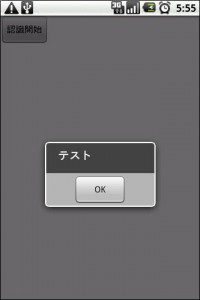概要
利用者がスマートフォンに向かって話した内容をダイアログで出力するサンプルです。RecognizerIntentクラスを利用します。
サンプルプログラム
package net.trusted_design.recognizerintentexam;
import java.util.ArrayList;
import android.app.Activity;
import android.app.AlertDialog;
import android.content.ActivityNotFoundException;
import android.content.DialogInterface;
import android.content.Intent;
import android.graphics.Color;
import android.os.Bundle;
import android.speech.RecognizerIntent;
import android.view.View;
import android.view.Window;
import android.widget.Button;
import android.widget.LinearLayout;
import android.widget.Toast;
// 音声入力を文字変換して表示するアプリ
public class RecognizerIntentEx extends Activity
{
private static final int REQUEST = 0; // リクエストコード
@Override
public void onCreate(Bundle savedInstanceState) {
super.onCreate(savedInstanceState);
requestWindowFeature(Window.FEATURE_NO_TITLE);
// レイアウトの作成
LinearLayout layout = new LinearLayout(this);
layout.setBackgroundColor(Color.rgb(255,255,255));
layout.setOrientation(LinearLayout.VERTICAL);
setContentView(layout);
// ボタンの生成
Button button;
button = new Button(this);
button.setText("認識開始");
setMyLayoutParams(button);
layout.addView(button);
// ボタンイベント処理
button.setOnClickListener(new View.OnClickListener() {
@Override
public void onClick(View v) {
try {
// インテント作成
// 入力した音声を解析する。
Intent intent = new Intent(
RecognizerIntent.ACTION_RECOGNIZE_SPEECH);
// free-form speech recognition.
intent.putExtra(RecognizerIntent.EXTRA_LANGUAGE_MODEL,
RecognizerIntent.LANGUAGE_MODEL_FREE_FORM);
// 表示させる文字列
intent.putExtra(RecognizerIntent.EXTRA_PROMPT,
"音声を文字で出力します");
// インテント開始
startActivityForResult(intent, REQUEST);
} catch (ActivityNotFoundException e) {
// アクティビティが見つからなかった
Toast.makeText(RecognizerIntentEx.this,
"アクティビティが見つかりませんでした。",
Toast.LENGTH_LONG).show();
}
}
});
}
// アクティビティ終了
@Override
protected void onActivityResult(
int requestCode, int resultCode, Intent data) {
// 自分が投げたインテントであれば応答する
if (requestCode == REQUEST && resultCode == RESULT_OK) {
String speakedString = "";
// 結果文字列リスト
// 複数の文字を認識した場合,結合して出力
ArrayList<String> speechToChar = data.getStringArrayListExtra(
RecognizerIntent.EXTRA_RESULTS);
for (int i = 0; i< speechToChar.size(); i++) {
speakedString += speechToChar.get(i);
}
// 文字が短かった場合空白文字でパディング
for (int i = (20-speakedString.length()); i>0; i--)
speakedString += " ";
// 認識結果をダイアログ表示
showDialog(this, "", speakedString);
}
super.onActivityResult(requestCode, resultCode, data);
}
// ダイアログの表示
private static void showDialog(final Activity activity,
String title, String text)
{
AlertDialog.Builder ad = new AlertDialog.Builder(activity);
ad.setTitle(title);
ad.setMessage(text);
ad.setPositiveButton("OK", new DialogInterface.OnClickListener()
{
public void onClick(DialogInterface dialog, int whichButton)
{
activity.setResult(Activity.RESULT_OK);
}
});
ad.create();
ad.show();
}
// レイアウトのパラメータを設定する
private static void setMyLayoutParams(View view)
{
view.setLayoutParams(new LinearLayout.LayoutParams(
LinearLayout.LayoutParams.WRAP_CONTENT,
LinearLayout.LayoutParams.WRAP_CONTENT));
}
}
実行結果
サンプルプログラムを動作させると,次のように動作します。
(1) サンプルプログラムを起動すると,初期画面が出力します。「認識開始」ボタンを押してください。

(2) 「お話しください」の画面が出力されている最中に,認識させたい言葉を話してください。
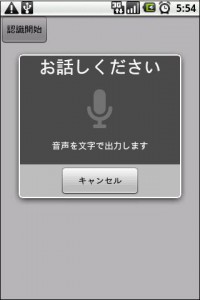
(3) 音声を認識する処理を行います。

(4) 処理結果がダイアログで出力されます。この例では「てすと」と話しました。話す言葉によっては,漢字変換されます。